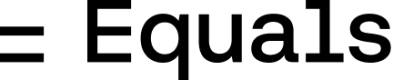- See any corresponding views in the views list.
- Create, modify, or delete those views.
- Query those views from any workbook.
Dependency visibility
Currently, all users in your workspace can see the downstream dependencies of a given view from theUsed by... list, even if they don’t have access to those dependent views. This ensures visibility into the impact of any changes made. However, users cannot see or modify any dependent views they don’t have access to.Request access screen when attempting to open a corresponding view. Selecting Request access sends a request to the creator of that datasource (as listed on the Datasources page in your workspace).
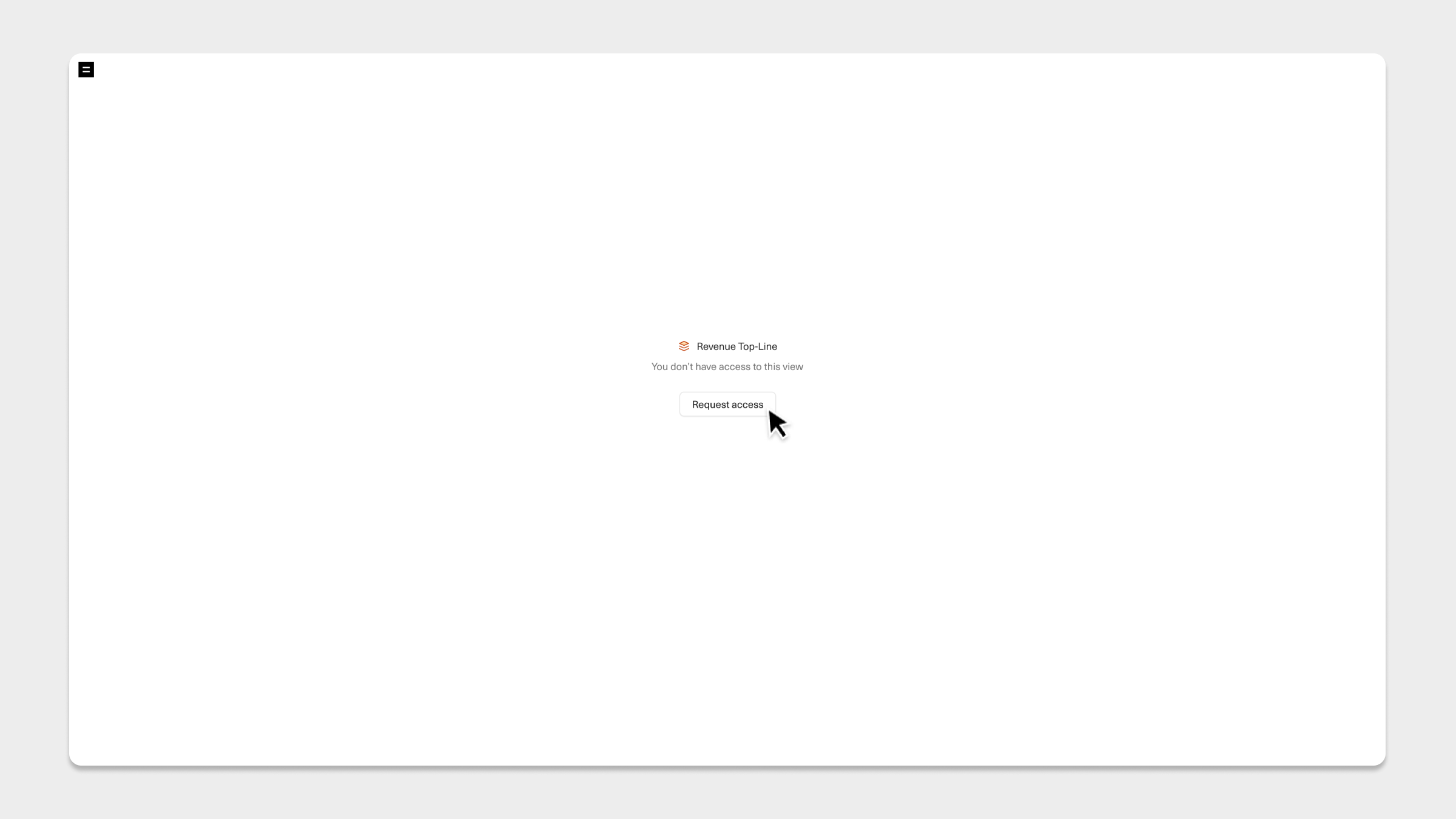
Create and edit views Query views from a workbook