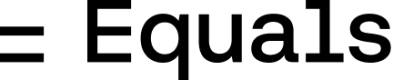- Press
Command+K(Control+Kif you use Windows) to open the command bar. - Type in any command, like “insert chart”. You can also use auto-complete to discover new commands.
- To access AI Assist, select one of the three initial options: “write formula”, “start chat”, “generate sheet”.
FAQ
What can I do with the command bar in Equals?
Access any functionality available in Equals from the command bar. From formatting changes, to inserting charts, to opening up a chat with AI Assist, or refreshing your queries, access anything without using your mouse (or memorizing shortcuts).Can I use keyboard shortcuts in Equals?
Yes! The command bar is great for users who might not know all the spreadsheet shortcuts. If you already know the shortcuts, you can use them (and ALT mode) in Equals.Can I disable AI Assist if I don’t want to use it?
You can disable AI Assist for your workspace by navigating to the Settings page in Equals and clicking on the AI toggle.Auto-expand AI Assist