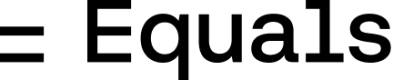Getting connected
To connect a bank account via Plaid:- Head to Datasources from the Equals home screen
- If you’re yet to add a datasource, you will see a list of available datasources. Otherwise, click New Datasource in the top right corner.
- Choose Bank Account (Plaid) from the list.
- Give your datasource a name – this is how it’ll appear through out Equals – and then click Connect to your bank and follow the steps in the Plaid modal.
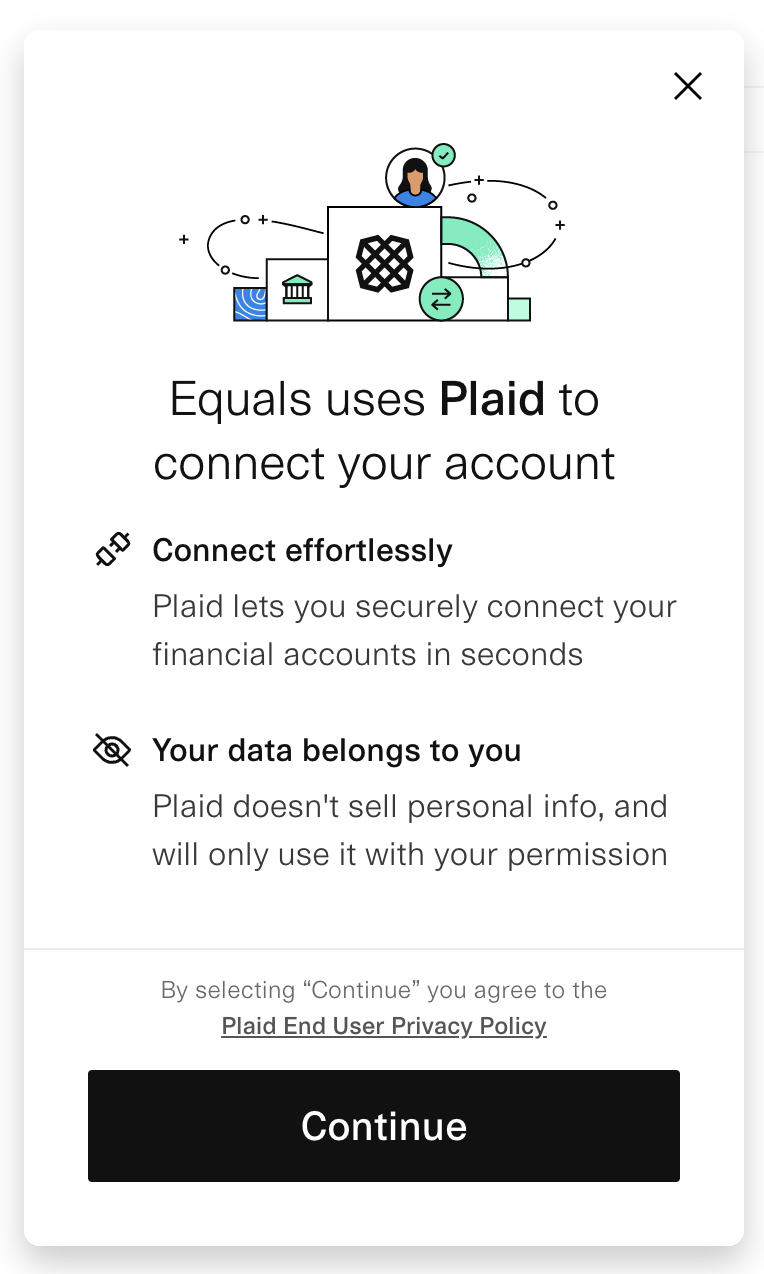
Security FAQ
What access does Equals get to our bank?
Equals only requests read-only access to your bank. We have no ability to modify any data or make any transactions.What is stored when I connect a bank account to Equals?
Equals never has access to your bank account’s username and password – that is handled by Plaid, an industry leader used by apps like Venmo. When you connect a bank account to Equals, we store credentials given to us by Plaid that allow us limited access to your bank account. These credentials are stored encrypted in our database, with keys only accessible to production servers.Netsuite Quickbooks