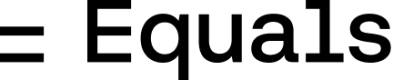Skip to main contentTo create a new Salesforce connection:
- Head to the Datasource page from the Equals home screen
- If you’re yet to add a datasource, you will see a list of available datasources. Otherwise, click New Datasource in the top right corner.
- Select Salesforce, then give your datasource a name that will be used throughout Equals.
- Click Connect to Salesforce and follow the steps.
Once you’ve connected to your Salesforce instance, you’ll be able to build analyses and dashboards powered by live Salesforce data, straight from your Equals workbook. For a quick demo, watch the video below.
You’ll also be able to work with the Equals team to configure an ARR Build Blueprint. This provides clean, analysis-ready views based on your raw Stripe data (including Daily ARR and Daily ARR by Customer) that can be used to build accurate ARR analyses and reporting.
Watch on YouTube
Quickbooks
Segment