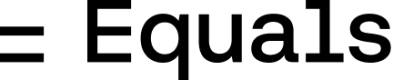Standard shortcuts
Common actions
| Action | Mac | PC |
|---|---|---|
| Select all | ⌘ + a ctrl + a | ctrl + a |
| Undo | ⌘ + z ctrl + z | ctrl + z |
| Redo | ctrl + y ⌘ + shift + z ctrl + shift + z | ctrl + y |
| Clear selection | Backspace Delete | Backspace Delete |
| Open cell editor | F2 | F2 |
| Toggle $ cell locks | F4 | F4 |
| Fill down | ctrl + d | ctrl + d |
| Fill right | ctrl + r | ctrl + r |
| Copy | ⌘ + c | ctrl + c |
| Cut | ⌘ + x | ctrl + x |
| Paste | ⌘ + v | ctrl + v |
| Paste special | ⌘ + ctrl + v | ctrl+alt+V |
| Paste values | ⌘ + shift + v | ctrl + shift + v |
Rows and columns
| Action | Mac | PC |
|---|---|---|
| Select column | ctrl + space | ctrl + space |
| Select row | shift + space | shift + space |
| Insert cells | ctrl + shift + = | |
| Remove cells | ctrl + shift + - | |
| Hide row | ctrl + 9 | ctrl + 9 |
| Hide column | ctrl + 0 | ctrl + 0 |
Navigate spreadsheet
| Action | Mac | PC |
|---|---|---|
| Cell navigation | arrow keys | arrow keys |
| Move up cell | shift + enter | shift + enter |
| Move down cell | enter | enter |
| Move right cell | tab | tab |
| Jump through selections | ⌘ + arrow keys | ctrl + arrow keys |
| Select cells | shift + arrow keys | shift + arrow keys |
| Move left one cell | shift + tab | shift + tab |
| Move to cell A1 | ⌘ + home fn + ⌘ + ← | ctrl + home |
| Previous sheet | ctrl + shift + pageup | ctrl + shift + pageup |
| Next sheet | ctrl + shift + pagedown | ctrl + shift + pagedown |
Formatting cells
| Action | Mac | PC |
|---|---|---|
| Bold | ⌘ + b ctrl + b | ctrl + b |
| Italics | ⌘ + i ctrl + i | ctrl + i |
| Underline | ⌘ + u ctrl + u | ctrl + u |
| Strikethrough | ⌘ + shift + x | ctrl + shift + x |
| Increase decimal | ctrl + shift + , | |
| Decrease decimal | ctrl + shift + . |
Alt mode shortcuts
Equals supports the full set of Excel alt mode shortcuts. On a Mac, use option to enter alt mode. On a PC, use shift-alt to enter alt mode. Once you enter alt mode you will see the toolbar light up. You can then follow the hints to systematically trigger any action in the spreadsheet.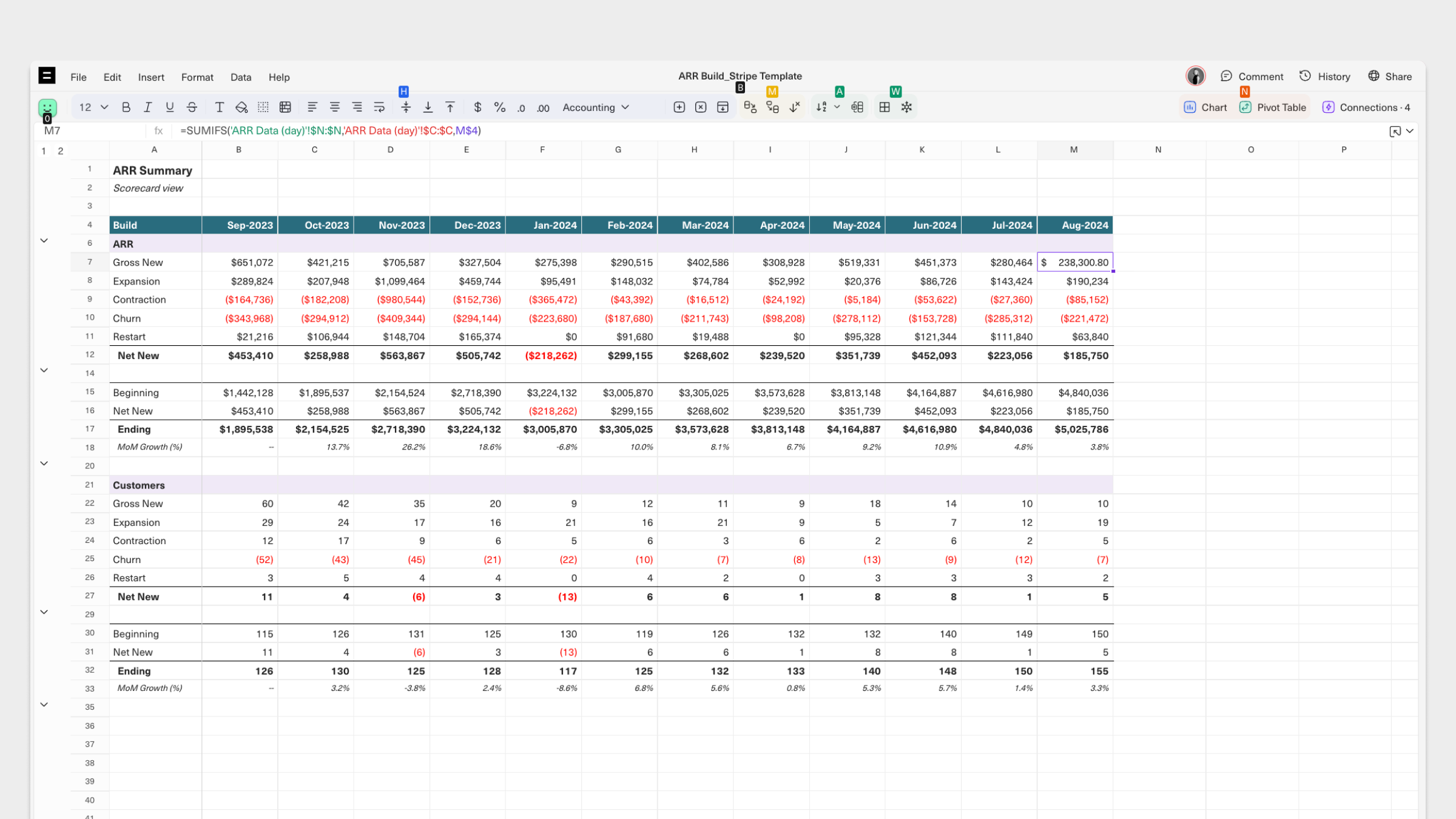
Supported functions Spreadsheet formatting