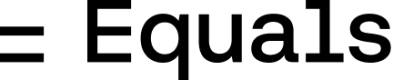Dashboard settings in the top-right of a dashboard. From here, you can:
- Customize the URL used to open and share the dashboard in
View mode - Toggle the display of Equals branding in the footer of the dashboard in
View mode
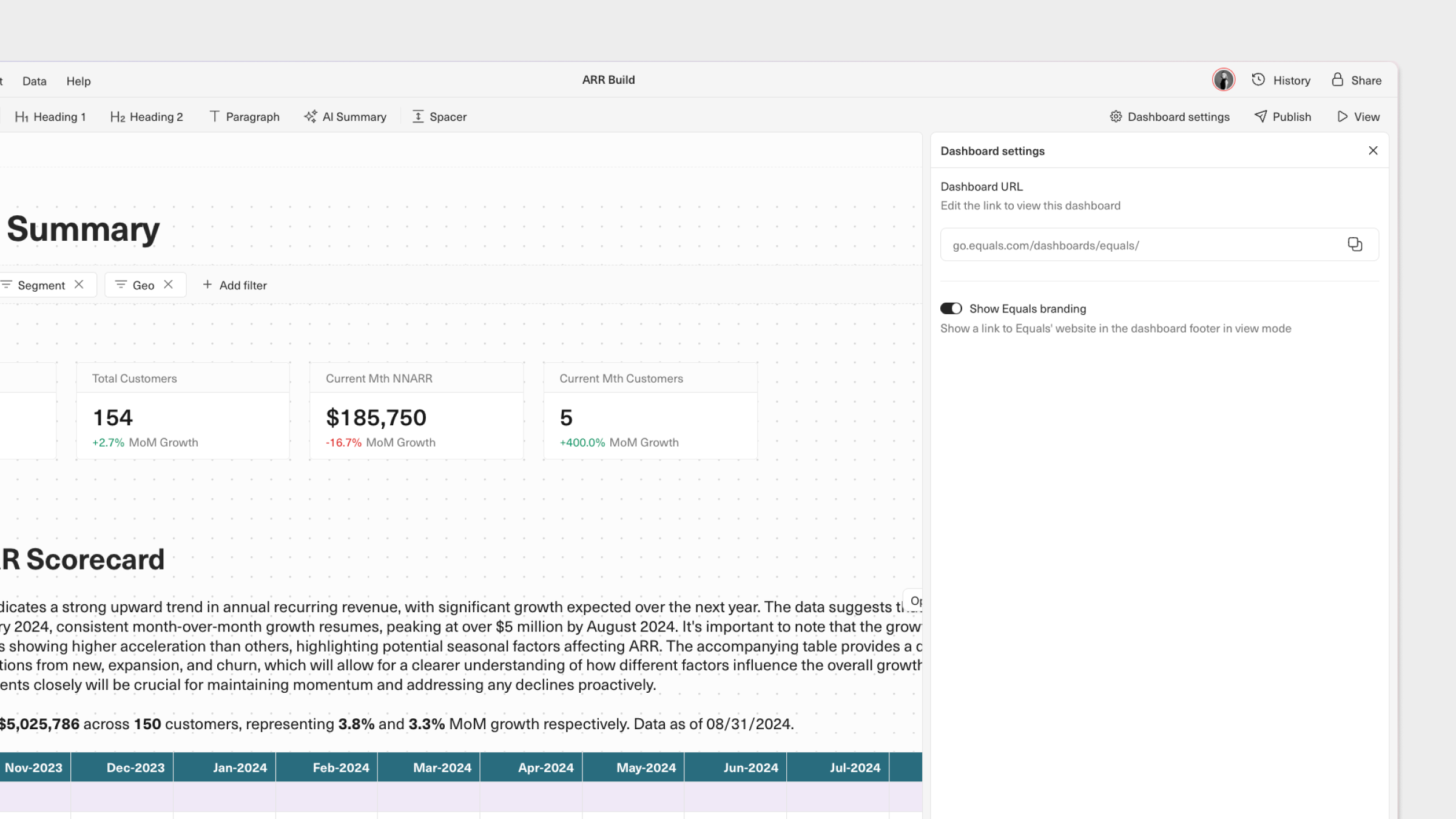
Embed dashboards in Notion and more