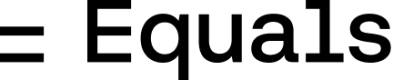- Dashboard Edit and View modes
- Creating and editing dashboards
- Editing and applying dashboard filters
- Managing dashboard access and permissions
- Customizing branding and appearance for sharing
- Automatically sending dashboards to Slack and email
- Embedding dashboards in Notion and more
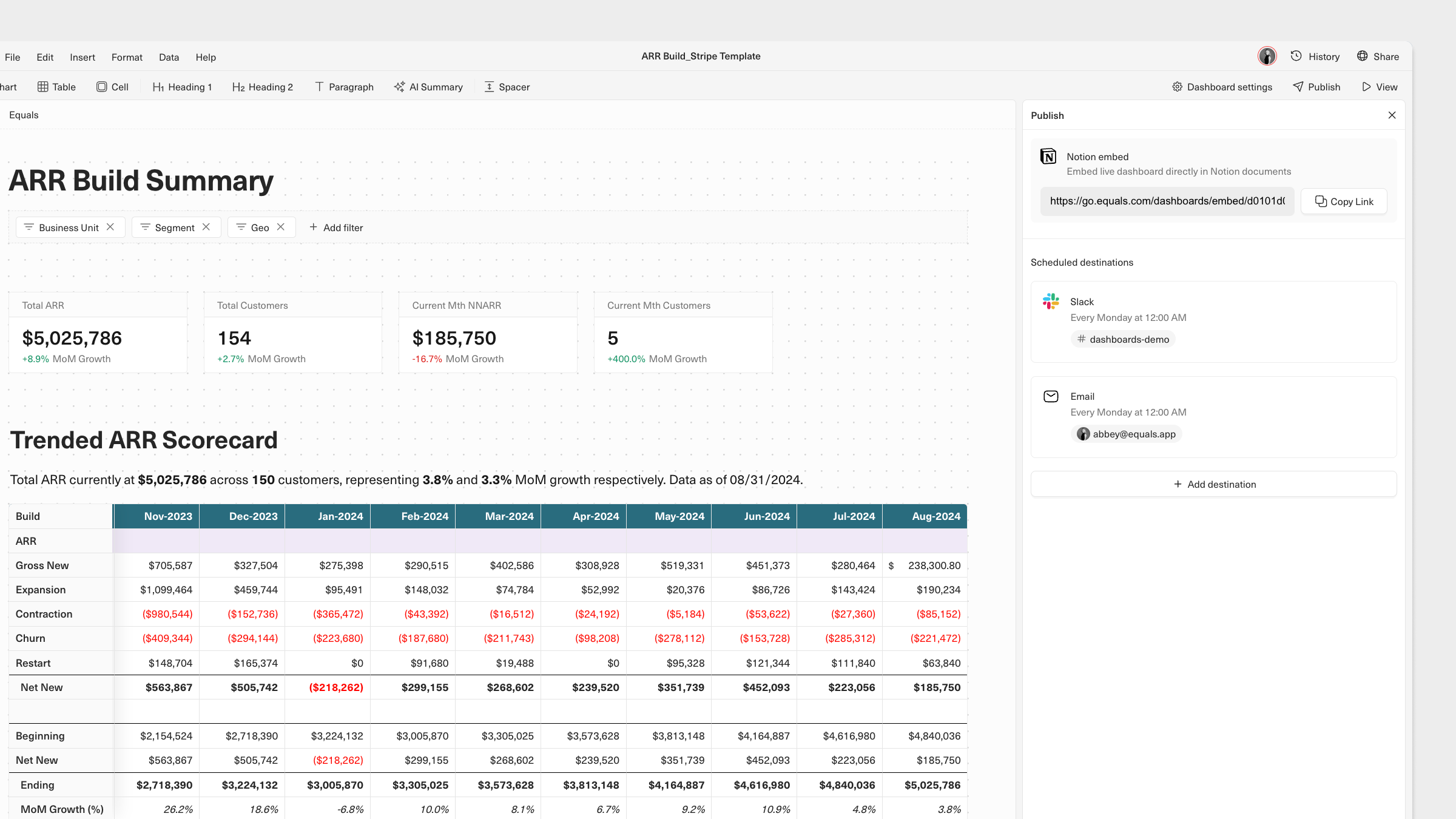
FAQ
How much do dashboards cost?
Dashboards are included in all current paid subscriptions.Can I have more than one dashboard in a workbook?
At this stage, no. Every workbook has a single dashboard, but you can import data from one workbook into another workbook if you’d like to use that information in another dashboard.What’s Next