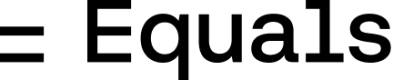Finding connection details
- Once you’re on the correct project, select the cog icon for Settings in the sidebar.
- Click Database in the sidebar and scroll to the bottom of the page.
- Copy the connection string at the bottom, substituting
[YOUR-PASSWORD]for the password you created when setting up the database. If you don’t know the password ask the person on your team that created the database. - In Equals, select Use connection string instead and paste the string with the substituted password.
- Equals should now be able to connect to your database.
Allowing access from our IP
Supabase does not support limiting inbound connections by IP address and so no further action is required beyond the steps above.Snowflake Other datasources