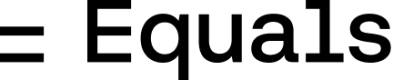Finding connection details
- Find the database you want to connect to in the PlanetScale dashboard.
- Click Connect in the top right.
- In the modal that opens select General in the Connect with dropdown.
- You will now see the
database [name],userandhostfor your database. Thepasswordwas set when setting up the database. If you don’t know the password you can click New password above the connection details. Note: this will also update the username. - The
portfor PlanetScale is always3306.
Allowing access from our IP
PlanetScale does not support limiting inbound connections by IP address and so no further action is required beyond the steps above.DigitalOcean Railway