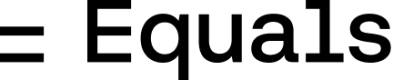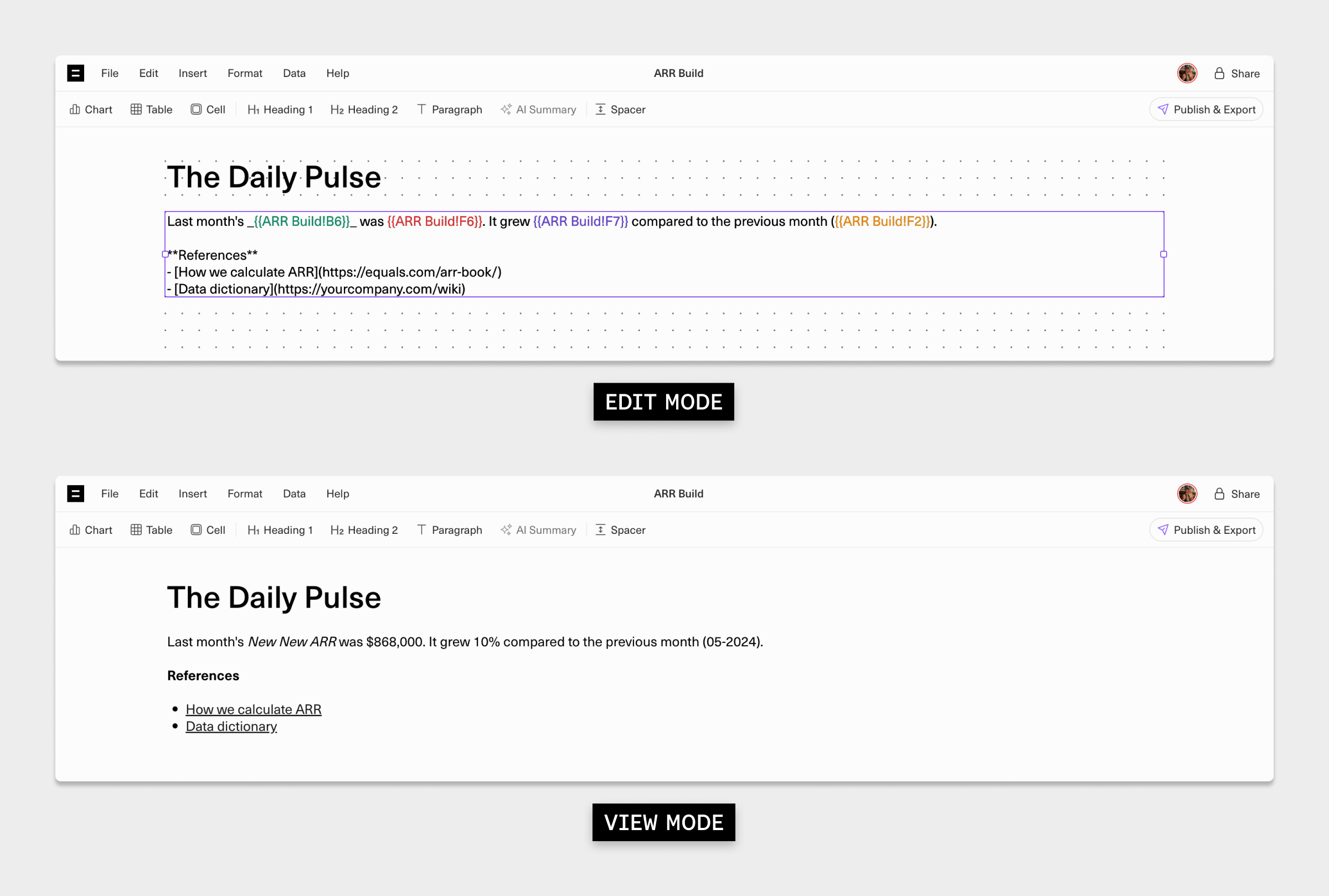
Supported Markdown
Styling and linking text
| Markdown | Formatted text |
|---|---|
**bold** or __bold__ | bold |
*italics* or _italics_ | italics |
[hyperlink to a great blog](https://wrap-text.equals.com) | hyperlink to a great blog |
Lists
The Markdown to create bulleted and numbered lists is as follows:- Bullet one
- Bullet two
- Bullet three
- First list item
- Second list item
- Third list item
Referencing Cells
You can display the contents of a cell inline within a paragraph or heading on a dashboard by wrapping the cell reference in double curly brackets.| Sheet name | Cell | Cell referenced in paragraph |
|---|---|---|
| Sheet 1 | C3 | {{Sheet 1!C3}} |
| Monthly Visitors | D22 | {{Monthly Visitors!D22}} |
Last month’s Net New ARR was $868,000. It grew up 10% compared to the previous month (05-2024).In this example,
$12,500, 10%, and 05-2024 are all referenced cells dynamically calculated using formulas in a sheet called ARR Build .
| Cell | Cell contents | Calculated output | Cell referenced in paragraph |
|---|---|---|---|
| B6 | Net New ARR | New New ARR | {{ARR Build!B6}} |
| F6 | =SUM(F2:F5) | $868,000 | {{ARR Build!F6}} |
| F7 | =(F6-E6)/E6 | 10% | {{ARR Build!F7}} |
| F2 | =EOMONTH(TODAY(),-1) | 05-2024 | {{ARR Build!F2}} |
Last month’s{{ARR Build!B6}}was{{ARR Build!F6}}. It grew{{ARR Build!F7}}compared to the previous month{{ARR Build!F2}}.
Create and edit dashboards Dashboard filters