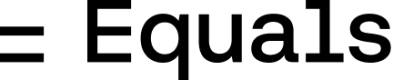Create an Intercom Access Token
Follow the instructions here to create an Intercom access token.Add the key to a secret group
Copy the access token from the prior step. Then create a new secret group and paste the key into a new secret namedintercom_api_key.
Example code
Once you’ve completed the prior steps, create a new workbook, add a new import script to a sheet and copy + paste the script below. Once pasted select your secret group in the toolbar (make sure the key in the secret group is calledintercom_api_key). If you’d like to fetch users instead of leads, change role to user.
Google Analytics Typeform