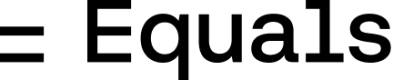Create a Typeform API Key and locate your Form Id
To find your API key, navigate to your personal settings and selectGenerate a new token. To find your form ID, click into your form and copy the Id from the URL. For example, in the URL “https://mysite.typeform.com/to/u6nXL7” the form ID is u6nXL7.
Add the key to a secret group
Copy the the API key and form ID from the prior step. Then create a new secret group and paste the key into a new secret namedtypeform_api_key and typeform_form_id.
Example code
Once you’ve completed the prior steps, create a new workbook, add a new import script to a sheet and copy + paste the script below. Once pasted select your secret group in the toolbar (make sure the key in the secret group is calledtypeform_api_key and typeform_form_id).
You’ll want to modify the code below to reflect type of results you’re importing.
Intercom Plausible.io