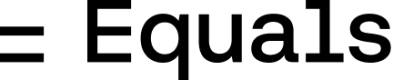Get started page of your workspace:
ARR Build: Here, you’ll find your ARR Build Configuration, Data corrections and clean, analysis-ready tables (called Views) that display ARR movements for each customer each day they are active. The views can be queried from any workbook by workspace members with the right permissions. These views are stored and kept in sync with Stripe in your Equals Warehouse and are generated using default configuration settings, which you can adjust at any time to reflect how your business recognizes ARR.
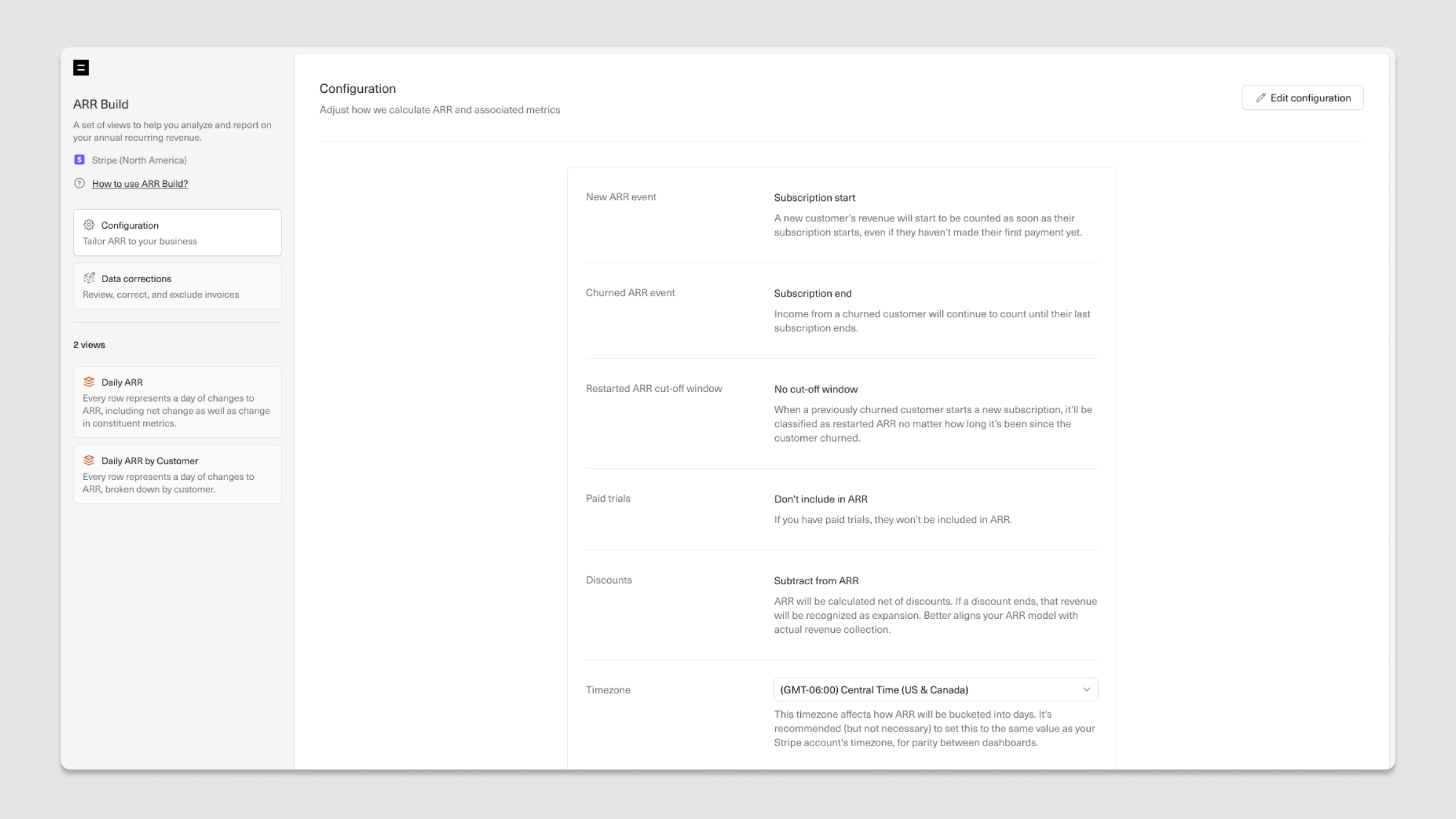
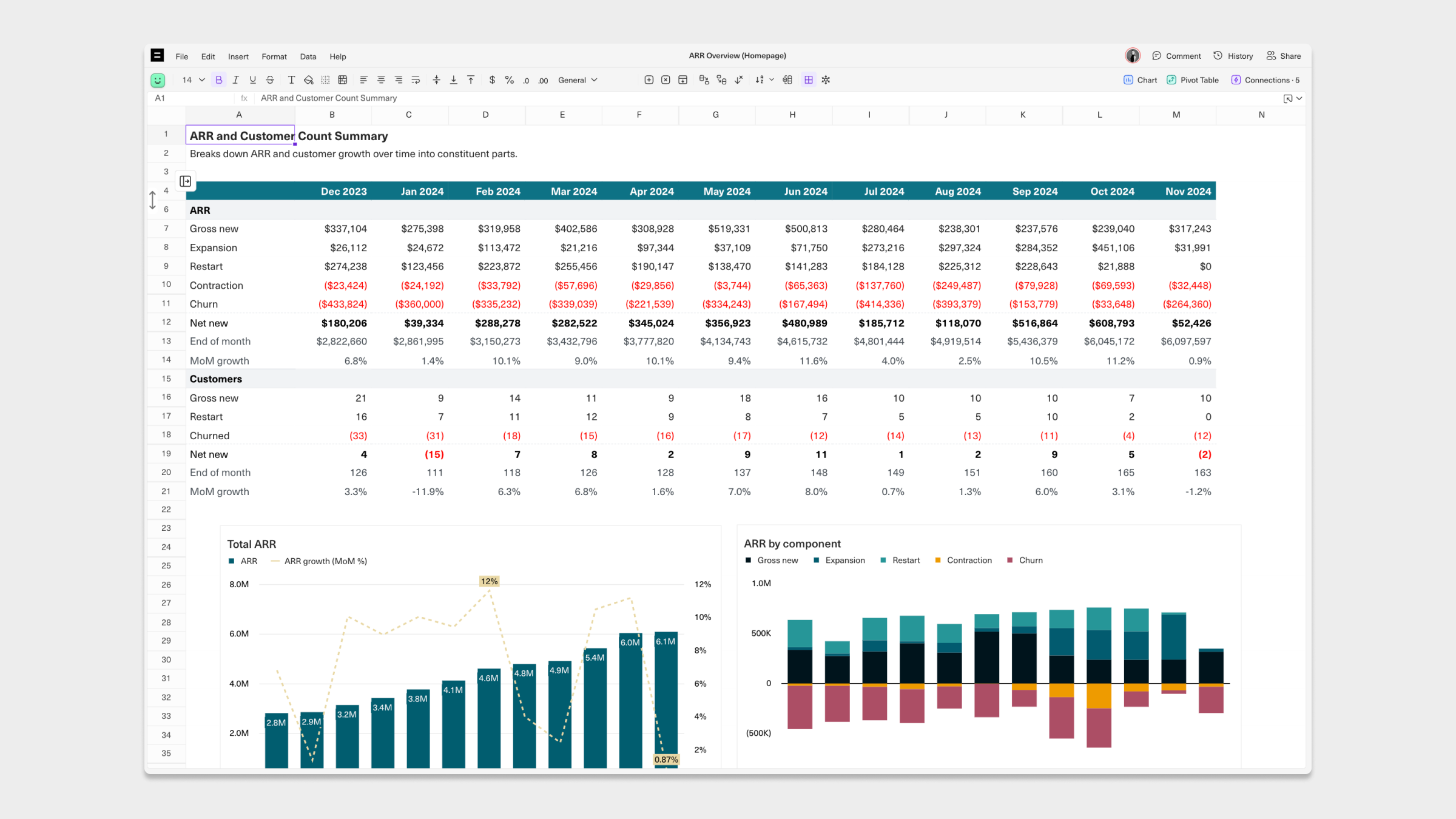
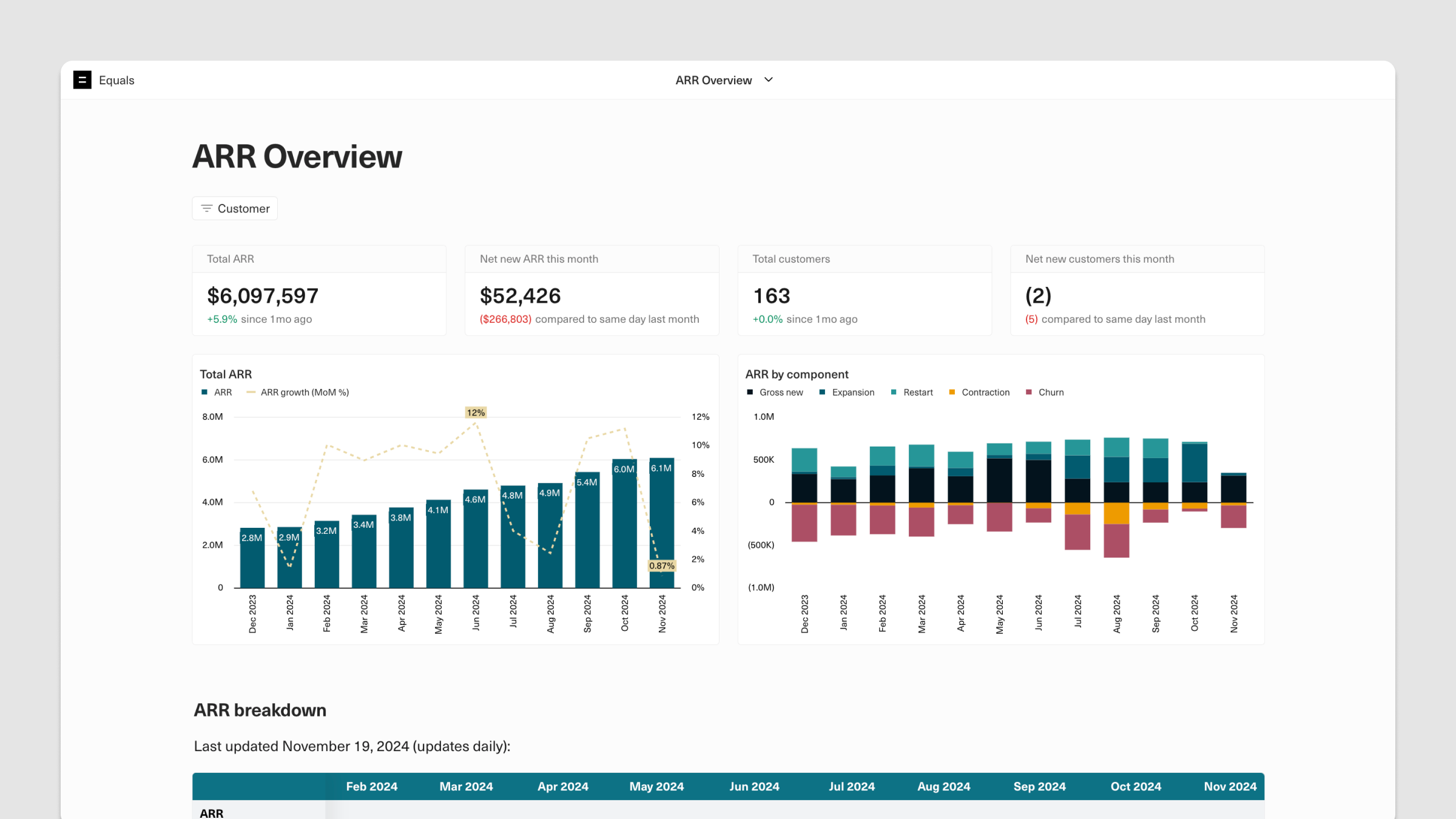
- Daily Pulse: A daily snapshot of key ARR metrics and movements.
- Cohorts & Retention: A cohorted view of ARR, including net revenue retention and logo cohorts.
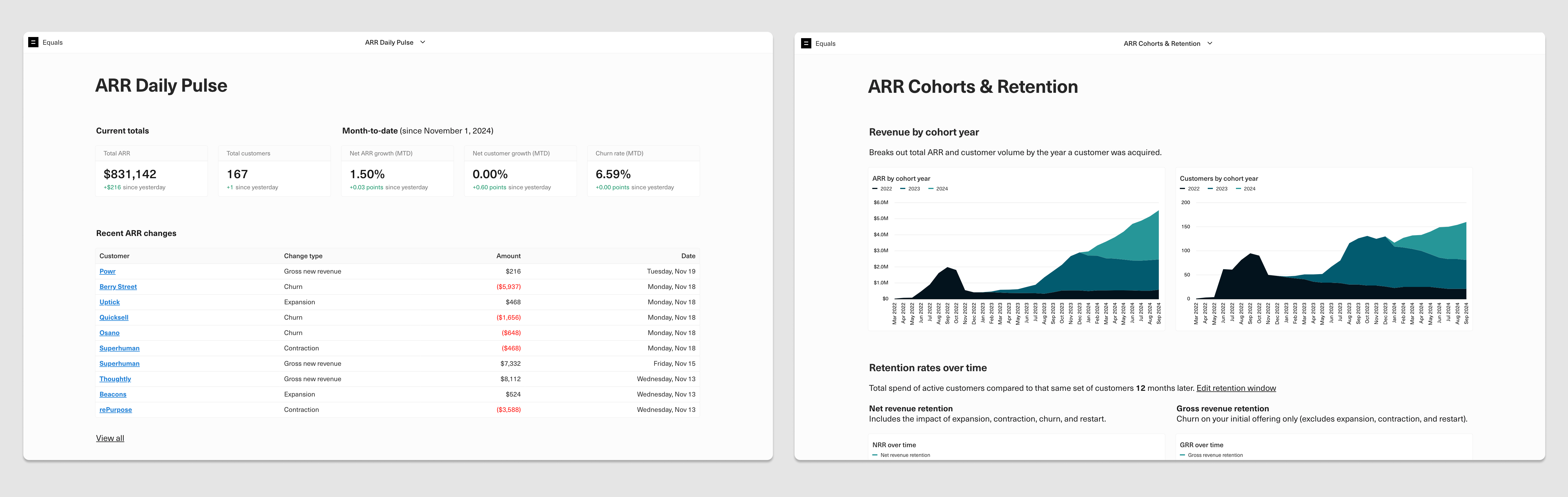
Get started page of your workspace. On an ongoing basis, you can navigate to your workbooks from your workspace Home and your ARR Build from your Views page.
To get started with your ARR Build in Equals, we recommend that you:
- Customize your ARR Build configuration settings to align with your business’s unique revenue logic.
- Make any needed corrections or exclusions to account for edge cases in your ARR Build data.
- Schedule your ARR Overview, ARR Daily Pulse, or ARR Cohorts & Retention dashboards to deliver automatically to Slack or email.
- Leverage your ARR Build to create downstream ARR reporting and analysis.
Building and sharing analyses Managing your ARR Build