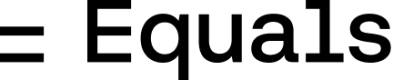- Select the filter and sort icon from the toolbar.
- Add the criteria for the filter or sort to the header of your data.
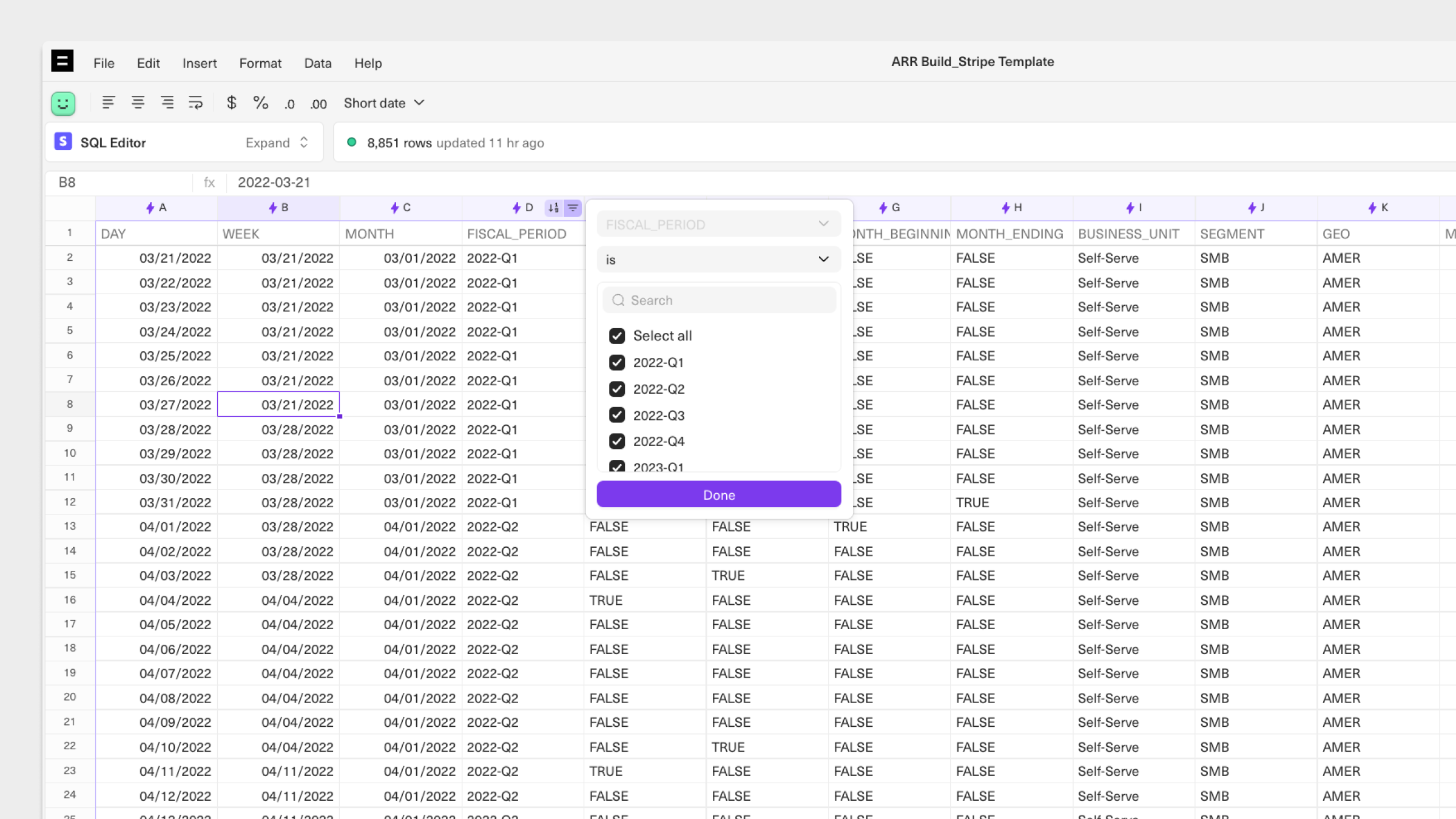
FAQ
Do filters apply to everyone in the workbook?
Filters applied over data are per user, which means that they will not be visible to others viewing a workbook. Sorts will be visible for everyone in a workbook.Can I apply multiple filters at once?
Yes, you can apply multiple filters simultaneously to refine your data. Simply repeat the process of adding filters for different criteria.Do filters and sorts affect the underlying data?
No, filters and sorts are applied for viewing purposes only and do not modify the underlying data in any way. Filters and sorts applied to the query from the query builder will not change the datasource but will limit or modify the data displayed in the spreadsheet for everyone.Do filters and sorts affect formulas in the workbook?
Filters and sorts do not directly affect formulas. Formulas will still calculate based on the entire dataset, regardless of any filters or sorts applied.Charts Working with dates