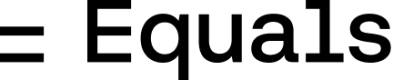- Head to the Datasource page from the Equals home screen
- If you’re yet to add a datasource, you will see a list of available datasources. Otherwise, click New Datasource in the top right corner.
- Select CSV File, then give your datasource a name that will be used throughout Equals.
- Upload your CSV file.
- Select Create datasource.
Supabase Google Sheets