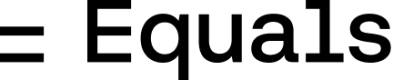Anyone with the link (see Manage dashboard access and permissions), you can embed it in other tools that support iframes like Notion and Coda.
Copy the embed link
To embed your dashboard in Notion, first copy the link from thePublish panel.
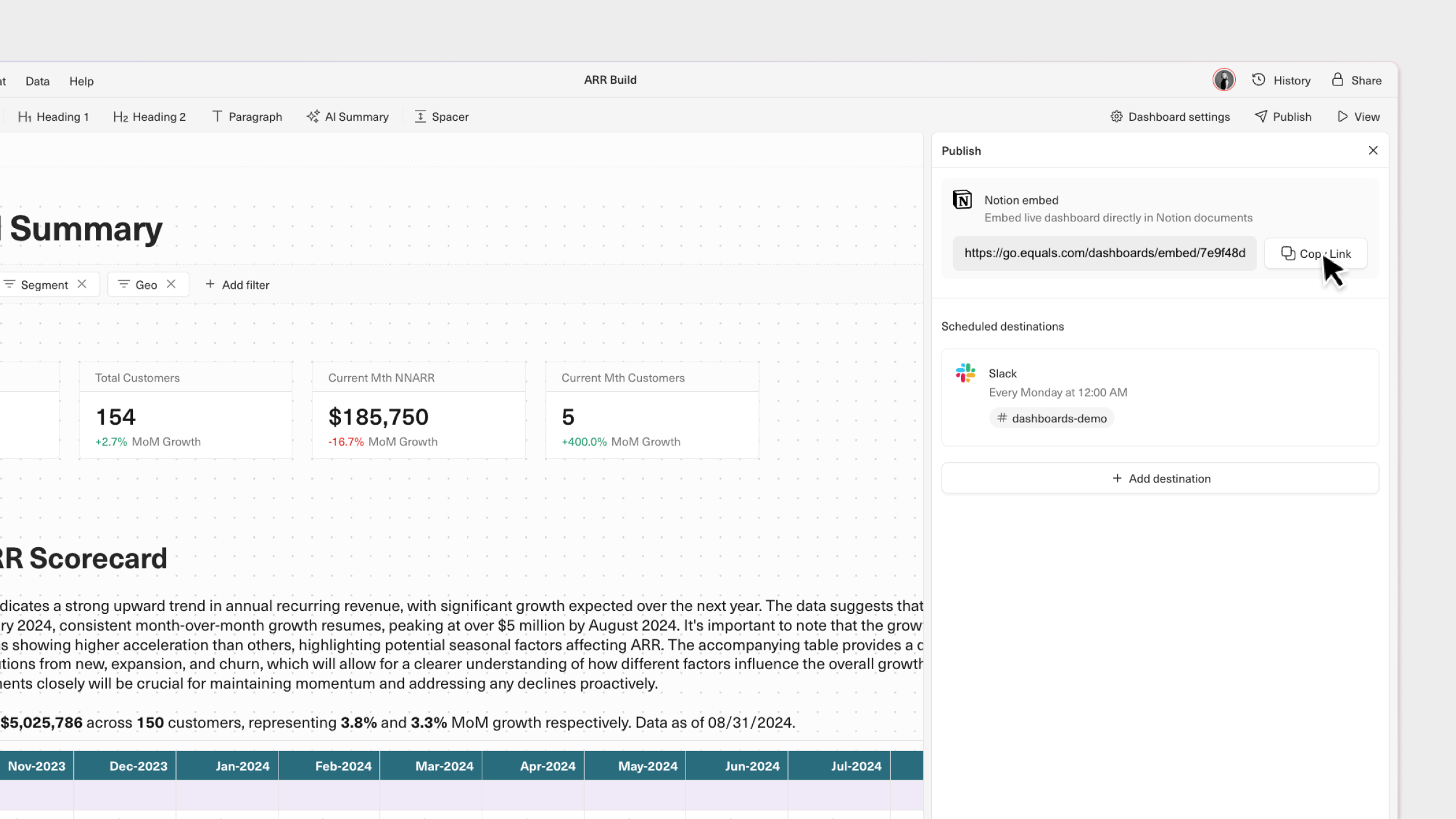
Paste the embed link
Then, in Notion, use the/ command to search for Embed link and paste the link to your dashboard from your clipboard.
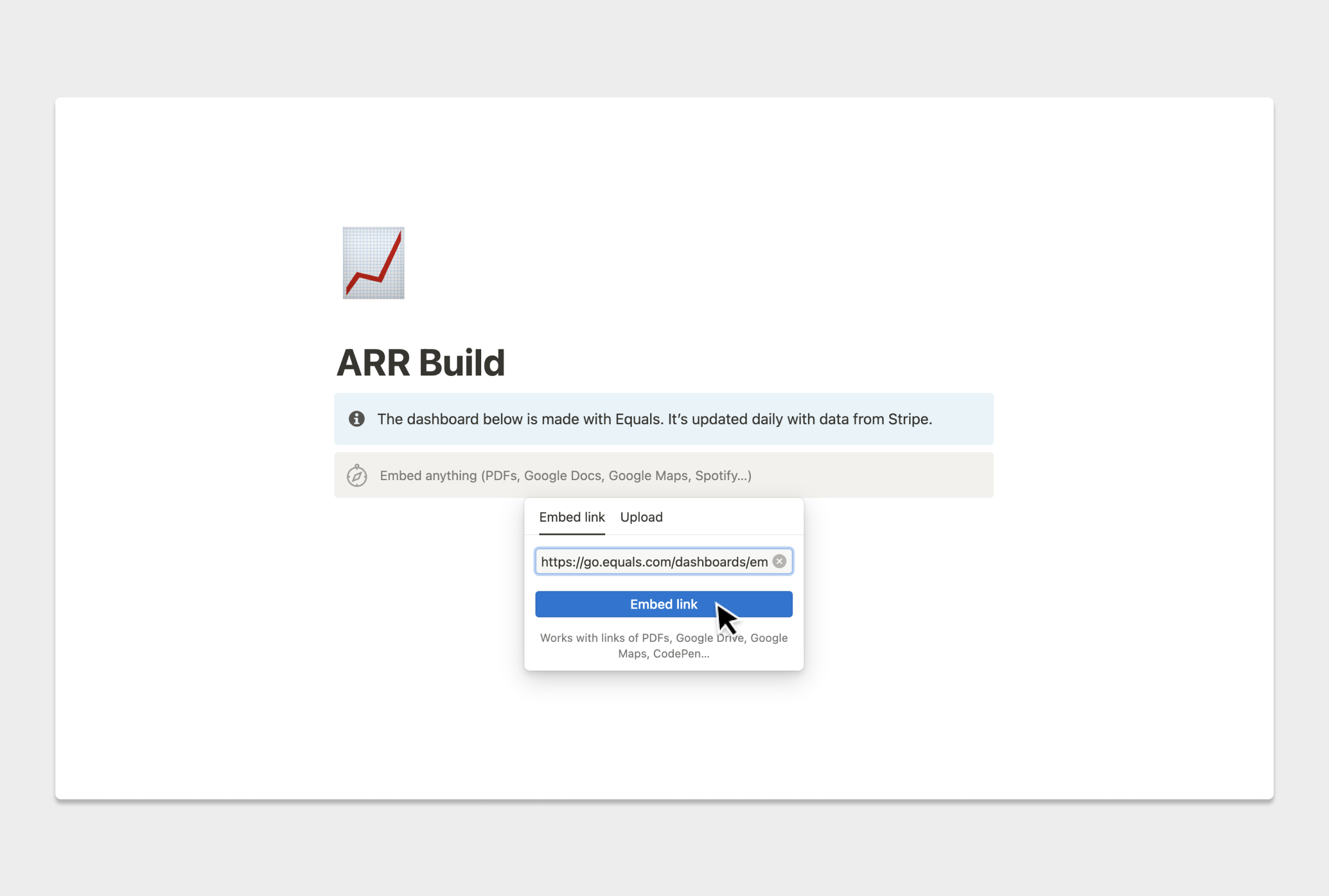
Resize the embedded dashboard
Once embedded, you will be able to resize the iframe in Notion.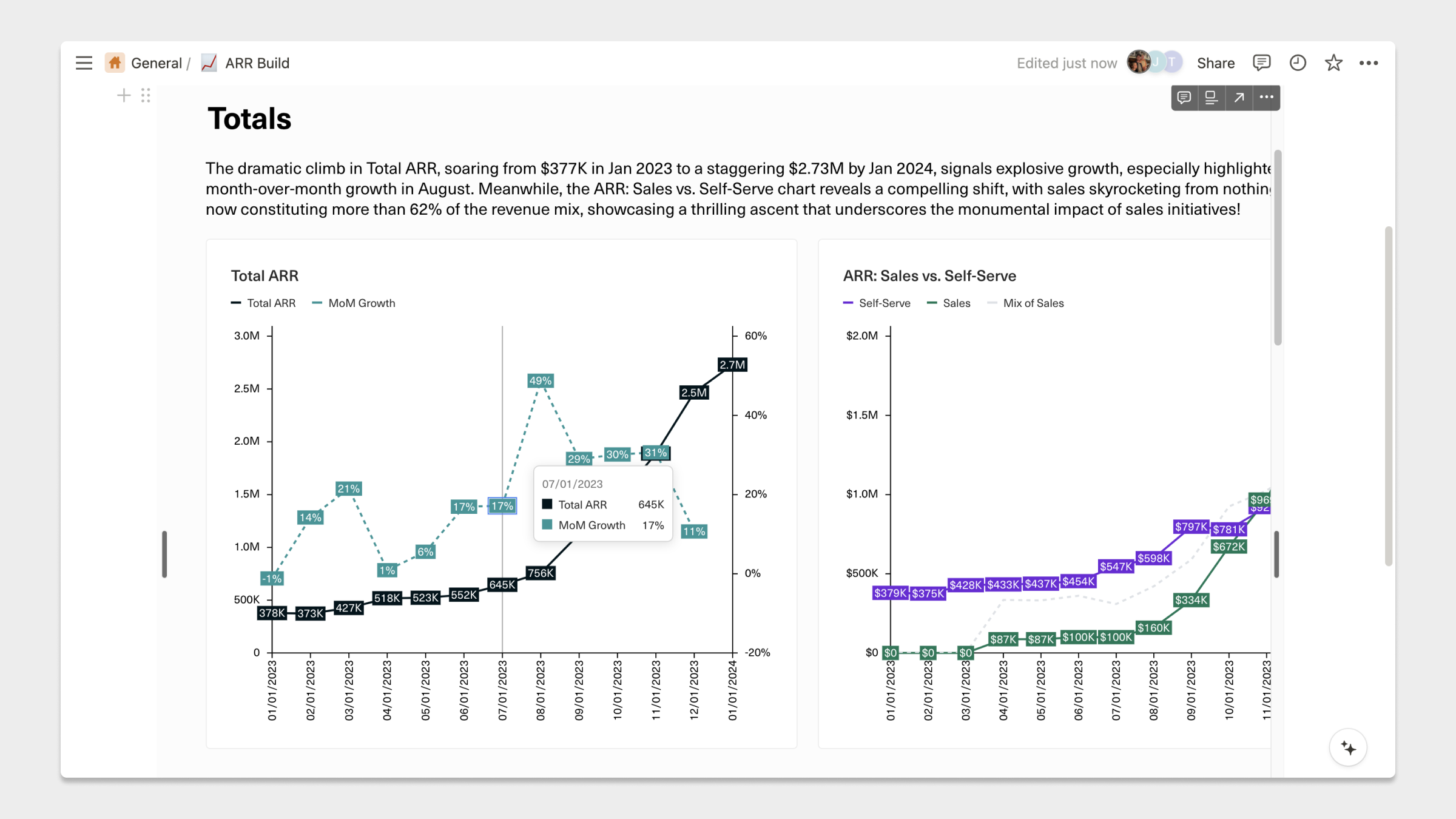
Full-width, like you can do with Notion pages.
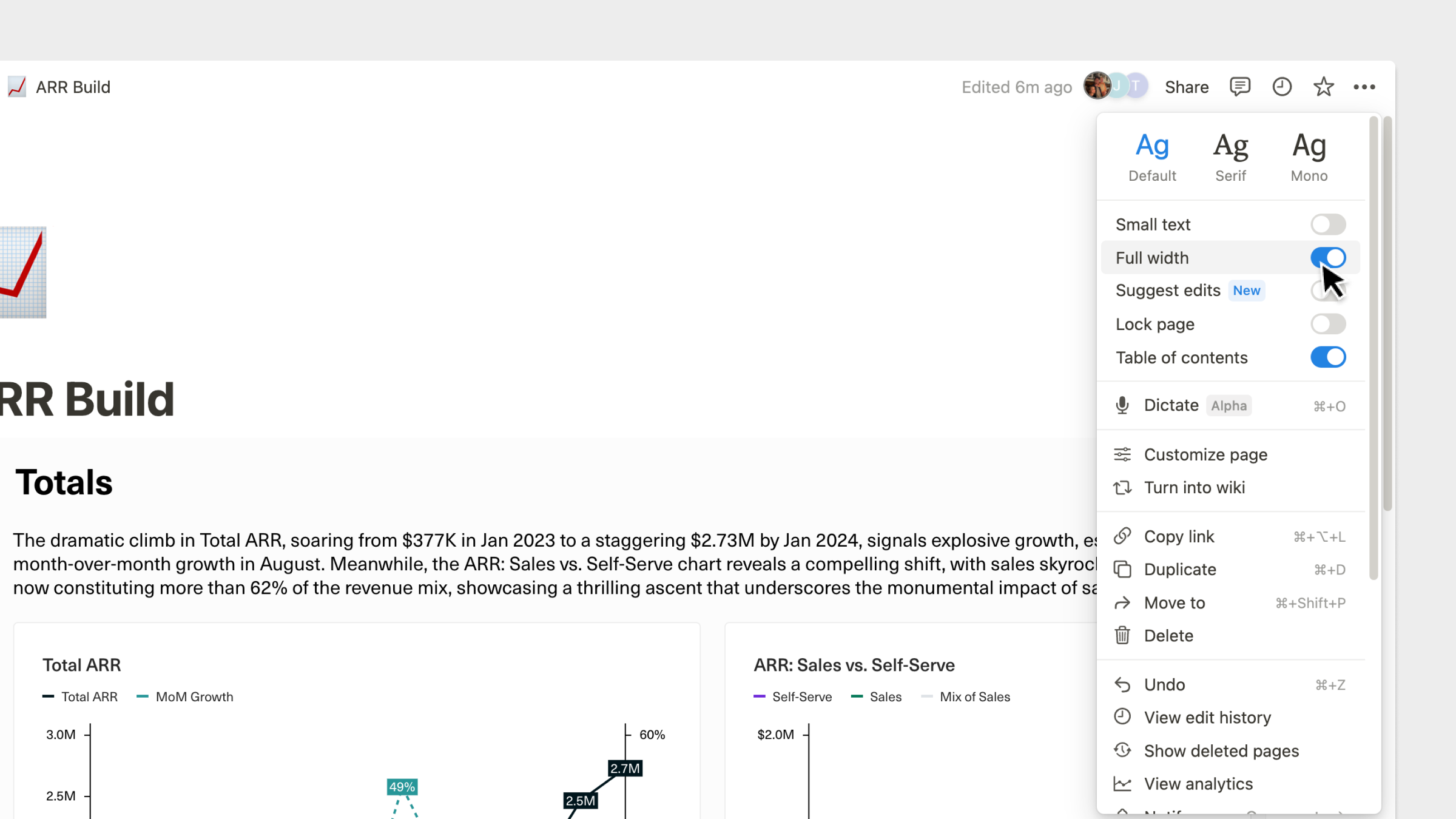
Send dashboards to email and Slack Dashboard settings