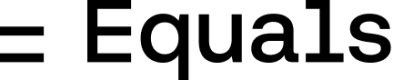Manage access to Blueprints
Determine who can create, edit, and query a Stripe ARR Build Blueprint.
Available with new Stripe connections onlyThe ARR Build Blueprint is currently only available for workspaces with new Stripe connections.
If you have an existing ARR build with a existing Stripe datasource, your existing ARR build and dashboards remain unchanged and will continue to work as normal. There is no action you need to take. We'll let you know once access to new features like corrections and exclusions are available in your workspace.
Access to a Stripe ARR Build Blueprint is based on permissions for the underlying Stripe datasource. To give users access to a Stripe ARR Build Blueprint, you'll need to grant them access to the Stripe datasource.
Users with access to the corresponding Stripe datasource can:
- View, create, modify, or delete the Blueprint.
- Query the Stripe ARR Build from any workbook or from the view editor.
Updated about 1 year ago